* 본 포스팅은 생활코딩님의 자바1 수업을 학습하면서 정리한 내용입니다.
* 주소
- opentutorials.org/module/4294
- www.youtube.com/playlist?list=PLuHgQVnccGMAIluRRVsC1e79ri-dwnBmR
< File - new - java project > Programming 패키지 생성
1. class Program 생성
public class Program {
public static void main(String[] args) {
System.out.println(1);
System.out.println(2);
System.out.println(3);
}
}- 프로그램 : 시간의 순서에 따라 어떤 일이 일어나는 것
- JAVA는 자동화를 가능하게 만들어주는 언어 중 하나
- 이 수업은 만들어놓은 라이브러리를 활용하여 수업을 진행
- IoT 라이브러리 설치
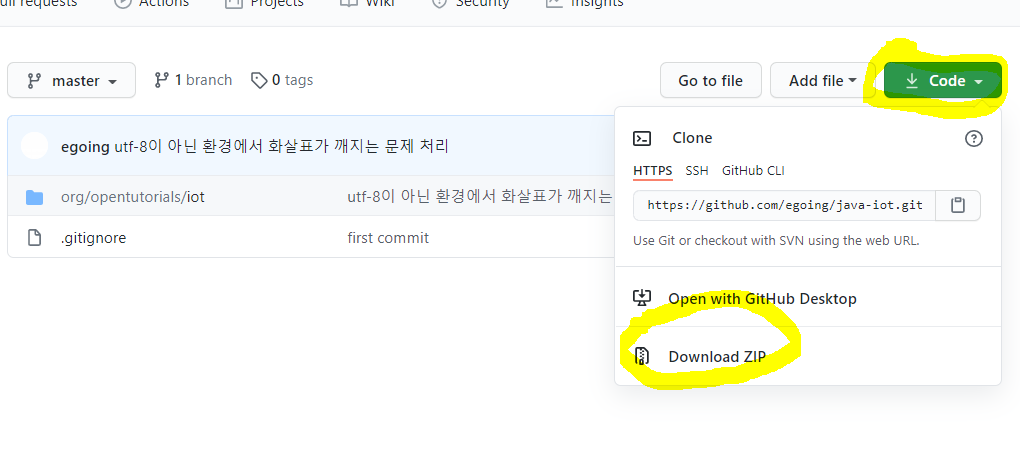
- 압축 풀고 org 폴더 복사 > Navigator의 Programming 패키지 클릭 후 붙여넣기
- Package Explorer에 org.opentutorials.lot 생성된 것을 확인할 수 있음
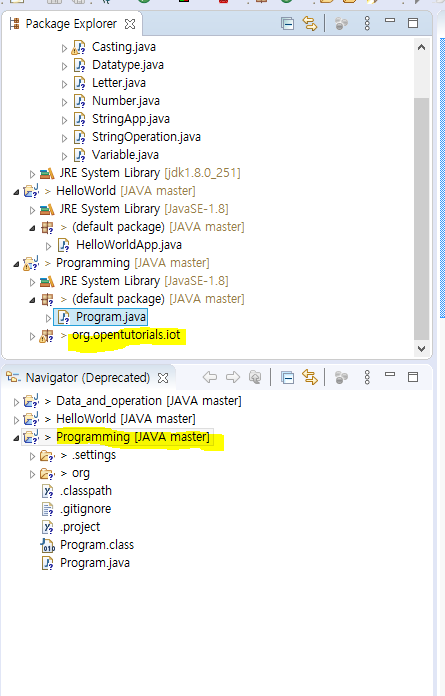
2. class OkJavaGoInHome 생성
Package는 지우고 생성하기
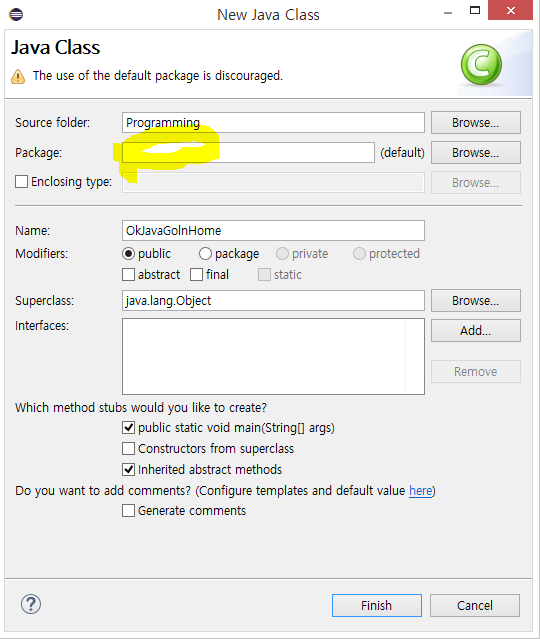
- 자동화 프로그램 만들기
< 내용 >
홍길동은 집 안에서 엘리베이터를 호출하고 집 안에서 밖으로 나갈 때 보안 경보가 자동으로 꺼지는 프로그램을 만들고 싶어한다.
추가로 엘리베이터를 탔을 때 엘리베이터 조명이 자동으로 켜졌으면 좋겠고,
1층을 도착했을 때 1층 불이 켜지는 기능도 추가하고 싶다.
import org.opentutorials.iot.Elevator;
import org.opentutorials.iot.Lighting;
import org.opentutorials.iot.Security;;
public class OkJavaGolnHome {
public static void main(String[] args) {
String id = "JAVA APT 507";
// Elevator call
Elevator myElevator = new Elevator(id);
myElevator.callForUp(1); // 1층으로 엘리베이터 보냄
// Security off
Security mySecurity = new Security(id);
mySecurity.off();
// Light on
Lighting hallLamp = new Lighting(id + " / Hall Lamp");
hallLamp.on();
Lighting floorLamp = new Lighting(id + " / floor Lamp");
floorLamp.on();
}
}
- 엘리베이터 호출 ( Elevator call )
- 보안 끄기 ( Security off )
- 불 켜기 ( Light on )
- import org.opentutorials.iot.(); : 미리 만들어 놓은 라이브러리를 사용한다. ( import 시킨다라고 함 )
- Elevator : 데이터 타입, myElevator : 변수명
- myElevator 변수는 반드시 Elevator 데이터 타입에 해당하는 데이터만 볼 수 있다.
<실행화면>
| JAVA APT 507 -> Elevator callForUp stopFloor : 1 JAVA APT 507-> Security off JAVA APT 507 / Hall Lamp -> Lighting on JAVA APT 507 / floor Lamp -> Lighting on |
2. class OkJavaGoInHome 복사 붙이기해서 OkJavaGoInHomeInput 생성
- 변수 값을 고정된 값이 아닌 사용자가 직접 입력해서 자동화 프로그램 만들기
" java popup input text swing " 검색
stackoverflow.com/questions/17180023/how-do-i-make-a-popup-window-with-just-a-textfield
위의 링크의 답변에 해당하는 코드 적용
- ID 직접 입력
import javax.swing.JOptionPane; // 추가됨
import org.opentutorials.iot.Elevator;
import org.opentutorials.iot.Lighting;
import org.opentutorials.iot.Security;;
public class OkJavaGolnHomeInput{
public static void main(String[] args) {
String id = JOptionPane.showInputDialog("Enter a ID");
// Elevator call
Elevator myElevator = new Elevator(id);
myElevator.callForUp(1);
// Security off
Security mySecurity = new Security(id);
mySecurity.off();
// Light on
Lighting hallLamp = new Lighting(id + " / Hall Lamp");
hallLamp.on();
Lighting floorLamp = new Lighting(id + " / floor Lamp");
floorLamp.on();
}
}
<실행화면>
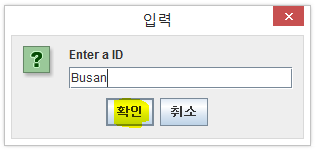
Input Box에 'Busan' 입력 후 결과
| Busan -> Elevator callForUp stopFloor : 1 Busan -> Security off Busan / Hall Lamp -> Lighting on Busan / floor Lamp -> Lighting on |
- 이 코드 수정으로 코드를 고치지 못하는 사용자도 이 프로그램을 사용할 수 있게 되었다.
- ID, 밝기 조절 직접 입력
import javax.swing.JOptionPane;
import org.opentutorials.iot.DimmingLights;
import org.opentutorials.iot.Elevator;
import org.opentutorials.iot.Lighting;
import org.opentutorials.iot.Security;;
public class OkJavaGolnHomeInput{
public static void main(String[] args) {
String id = JOptionPane.showInputDialog("Enter a ID");
String bright = JOptionPane.showInputDialog("Enter a Bright level");
// Elevator call
Elevator myElevator = new Elevator(id);
myElevator.callForUp(1); // 1층으로 엘리베이터 보냄
// Security off
Security mySecurity = new Security(id);
mySecurity.off();
// Light on
Lighting hallLamp = new Lighting(id + " / Hall Lamp");
hallLamp.on();
Lighting floorLamp = new Lighting(id + " / floor Lamp");
floorLamp.on();
DimmingLights moodLamp = new DimmingLights(id + "moodLamp");
moodLamp.setBright(Double.parseDouble(bright)); // n퍼센트 밝기 켜기
moodLamp.on();
}
}- DimmingLights import 후 원래 코드
| String bright = JOptionPane.showInputDialog("Enter a Bright level"); DimmingLights moodLamp = new DimmingLight(id+ "moodLamp"); moodLamp.setBright(bright); // 변경할 부분 moodLamp.on(); |
DimmingLights의 데이터 타입은 Double형이다. String bright를 가져오기 위해선 casting 작업이 필요하다.
<실행화면>
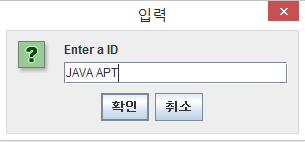
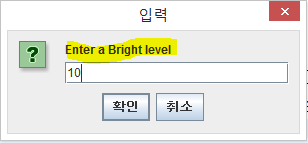
<실행결과>
| JAVA APT -> Elevator callForUp stopFloor : 1 JAVA APT -> Security off JAVA APT / Hall Lamp -> Lighting on JAVA APT / floor Lamp -> Lighting on JAVA APT moodLamp -> DimmingLights bright : 10.0 JAVA APT moodLamp -> Lighting on |
- 프로그램 상에서 미리 입력해놓은 ID, bright 값 불러오기 ( 변수에 직접 입력 X )
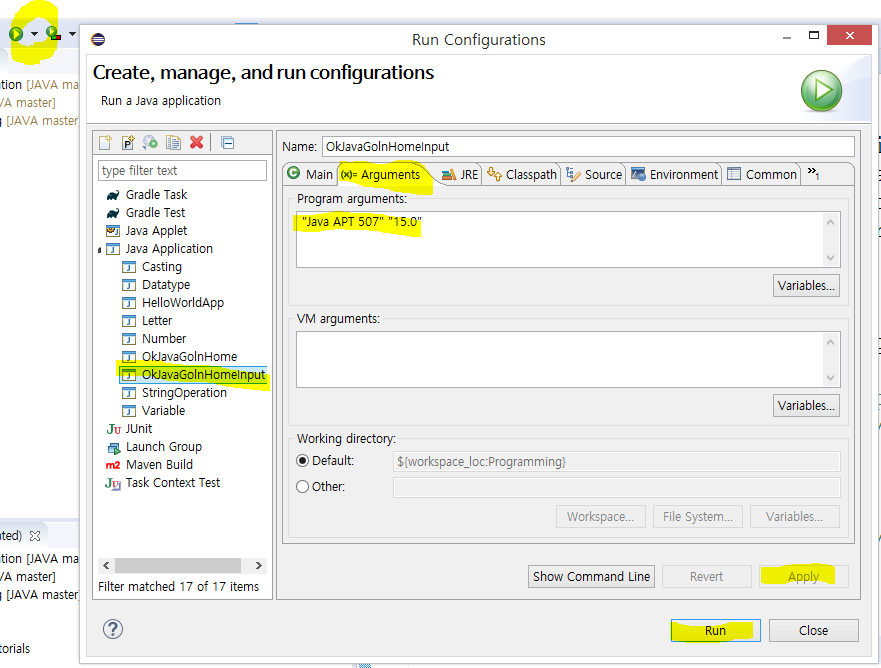
- RUN 옆의 작은 세모 클릭 > Run Configurations 클릭
- 좌측은 현재 내가 실행중인 애플리케이션을 보여주고 있다.
- 애플리케이션 선택 후 우측 화면에서 Arguments 클릭
- Program arguments에 내가 자동으로 넣어 줄 값을 차례로 입력한다.
- "Java APT 507" "15.0" 입력
- Apply > Run
* 아직 소스코드를 수정하지 않았기 때문에 에러가 나는 것은 당연하다.
< 소스코드 >
import javax.swing.JOptionPane;
import org.opentutorials.iot.DimmingLights;
import org.opentutorials.iot.Elevator;
import org.opentutorials.iot.Lighting;
import org.opentutorials.iot.Security;;
public class OkJavaGolnHomeInput{
public static void main(String[] args) {
String id = args[0]; //JOptionPane.showInputDialog("Enter a ID");
String bright = args[1]; //JOptionPane.showInputDialog("Enter a Bright level");
// Elevator call
Elevator myElevator = new Elevator(id);
myElevator.callForUp(1); // 1층으로 엘리베이터 보냄
// Security off
Security mySecurity = new Security(id);
mySecurity.off();
// Light on
Lighting hallLamp = new Lighting(id + " / Hall Lamp");
hallLamp.on();
Lighting floorLamp = new Lighting(id + " / floor Lamp");
floorLamp.on();
DimmingLights moodLamp = new DimmingLights(id + "moodLamp");
moodLamp.setBright(Double.parseDouble(bright)); // n퍼센트 밝기 켜기
moodLamp.on();
}
}- void main(String[] args)의 의미
args는 프로그램과 사용자가 입력한 값을 매개해준다고 해서 매개변수, 파라미터(paramter)라고 한다.
위에서 Program argument값 "Java APT 507" "15.0"을 2개 입력했기 때문에 배열로 넘겨줘야해서 String[]을 썼다.
- 수정된 부분
| String id = args[0]; String bright = args[1]; |
( 에러나면 큰 따옴표가 아닌 작은 따옴표로 감싸기 )
* 수업 소스
sso-jeong/JAVA
Contribute to sso-jeong/JAVA development by creating an account on GitHub.
github.com
'programming > Java' 카테고리의 다른 글
| JAVA) JDBC 동작 순서 및 SQL 전송에서 Statement, PreparedStatement 차이점 ( 소스코드 포함 ) (0) | 2020.12.31 |
|---|---|
| 자바 컴파일, 실행 (0) | 2020.11.04 |
| 데이터 타입 ( 숫자형, 문자형 ), 변수, casting, toString (0) | 2020.11.04 |
| 자바 프로젝트 만들기 + Hello World (0) | 2020.11.04 |
| 자바 실습환경 구축 (온라인, MAC, 리눅스, 윈도우, 이클립스) (0) | 2020.11.04 |
댓글